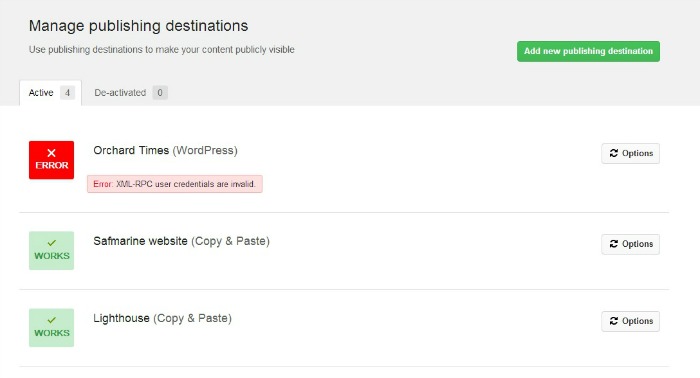All posts in WordPress Integration
When you’re adding a new WordPress publishing destination, you want to make sure that you aren’t jeopardizing the security of your site by creating a password for your CamayakArchive admin user that’s easy for a potential hacker to guess. WordPress can generate a secure password for you when you create . . . Read more
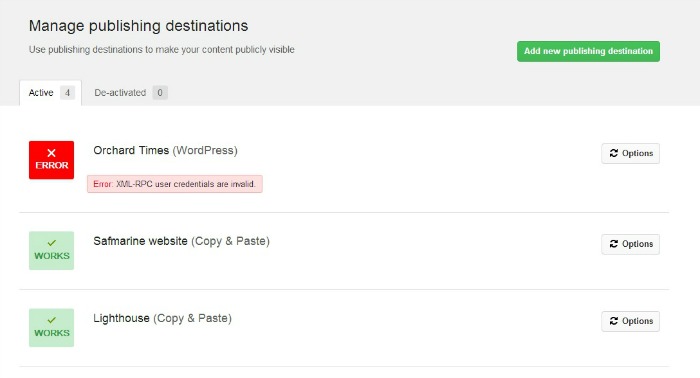
Only admins are able to add and edit publishing destinations for your Camayak organization account. When adding a new publishing destination, remember to avoid duplicating a destination you already have listed. Adding a new WordPress publishing destination. Here are the instructions for adding a new WordPress platform: Download the Camayak WordPress plugin . . . Read more
In order for Camayak to maintain a comprehensive archive of all your work, we recommend uploading and editing as much of your content as possible within Camayak directly. Edits you make in WordPress, for example, may not appear in Camayak, which could compromise the accuracy of your archive and search . . . Read more
When a publishing editor clicks ‘approve’ on an assignment, they will be shown a confirmation message, showing them the tags, categories, byline and publishing date/time information for the assignment. The publishing editor can decide to publish the assignment immediately to their website, or can schedule it for publication at some point in the future. . . . Read more