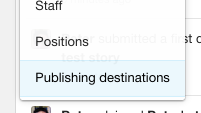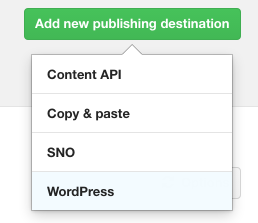How to connect Camayak to your WordPress.com site
You can connect your Camayak account to your WordPress.com site if you are an admin on both your Camayak and WordPress accounts. Here’s how:
1. Create a new admin user in your WordPress.com site that is specifically for connecting to Camayak (you may give it the username CamayakArchive for example). Remember the account password that you create.
2. Log into your Camayak account.
3. Go to ‘publishing destinations’ under your account name.
4. Click ‘add new destination’ and select the WordPress option.
5. Enter your WordPress.com URL and the credentials (username and password) of the admin user you created in step one.
6. Once your connection is confirmed, you’re done! Let us know if you have any trouble approving assignments in Camayak and publishing them directly to you WordPress.com site.