Connect your Camayak account to your existing WordPress account
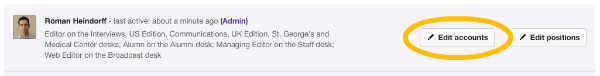
For Camayak users who don’t have WordPress accounts on their organization publishing destinations, we automagically create them for you, so you get the credit for your work. However, if you already have a WordPress account that you’d like to publish your assignments under when using Camayak, you can sync your Camayak account with the one you already have on WordPress. This will prevent Camayak from creating another account for you, to display your work on WordPress.
To sync your Camayak and WordPress accounts:
- Go to your Camayak organization Staff page.
- Find your user account and click Edit accounts
- Select the publishing destination where your WordPress account exists
- Enter your WordPress login credentials and sync your accounts
From now on, all your published assignments will appear under your pre-existing WordPress account. If you’d like to merge accounts in WordPress, you should consider changing the display name and/or user byline directly on your website.
