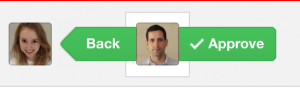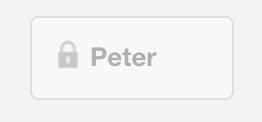How assignment locking works
The short version: if you want to retain your lock on an assignment without having to click ‘EDIT’ again before continuing your work, you need to actively do something on the assignment at least once every 15 minutes. If you don’t, other people will be able to grab the assignment without overwriting the changes you’ve made.
More detail: when you’ve been assigned to take over the editing on an assignment, or if you’ve claimed it yourself, you’ll see at least one green arrow that prompts you to do something with the assignment when you’re finished:
As you’re making your changes to the assignment, you’ll also notice the save button that appears in the top left of the assignment page:
By saving your work as you go, you’ll ensure that none of your changes are lost if you become disconnected from Camayak. Another way Camayak ensures that your changes aren’t overwritten by someone else, is by locking it so that no one else can edit it at the same time. If someone else visits an assignment you’re actively editing, this is what they’ll see:
We know that sometimes people can get distracted and forget to send an assignment they’ve finished editing to someone else for them to work on it. So if you are completely inactive on an assignment that you’ve locked for 15 minutes, we automatically release your lock. This will automatically save your latest version, before allowing someone else to grab the assignment from you. If you want to keep working on the assignment or send it to someone else, you can click ‘EDIT’ or click out of the assignment and back into it again, assuming it’s still at your stage in the workflow.