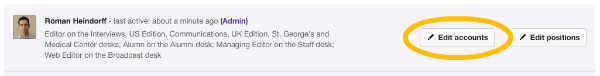All posts in WordPress Integration
During WordPress publishing destination creation, if you encounter an error message which asks for an application-specific password, the following steps must be followed to enable Camayak to communicate with your platform. Navigate to the WordPress.com Security page. Scroll down to the “Application Passwords” heading. Enter “Camayak” as your application name . . . Read more
You can connect your Camayak account to your WordPress.com site if you are an admin on both your Camayak and WordPress accounts. Here’s how: 1. Create a new admin user in your WordPress.com site that is specifically for connecting to Camayak (you may give it the username CamayakArchive for example). Remember . . . Read more
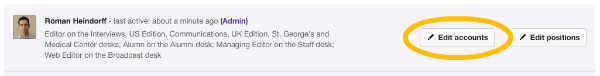
For Camayak users who don’t have WordPress accounts on their organization publishing destinations, we automagically create them for you, so you get the credit for your work. However, if you already have a WordPress account that you’d like to publish your assignments under when using Camayak, you can sync your . . . Read more
By default, Camayak will center any image that is placed within the body of an assignment. To achieve this, Camayak makes use of the “aligncenter” CSS class in WordPress. Any WordPress-using Camayak customer who has a custom theme, however, may not have the rule and may therefore be susceptible to strangely aligned images. . . . Read more