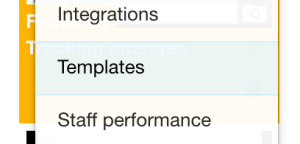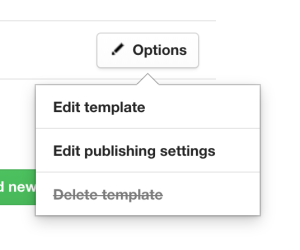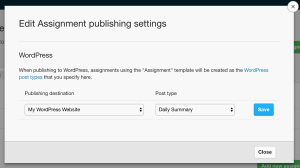Publishing with custom WordPress post types
Summary
When assignments are published to WordPress publishing destinations they are assigned, by WordPress, the default post type of post. If, however, your organization publishes with one or more custom post types, Camayak has you covered.
Using Camayak’s assignment templates feature, it is possible to assign an assignment template a post_type setting. When we publish your assignments, we will locate the appropriate post_type for the publishing destination we are publishing to and use it.
Setup instructions
1. As an administrator, navigate to the Manage Templates page.
2. Hover over the assignment template that relates best to your post type, and click the “Edit publishing settings” button.
3. Once the modal has loaded, you will be presented with working WordPress publishing destinations to select from.
4. After selecting a WordPress publishing destination, the next dropdown will allow you to pick from your public post types. Click the “Save” button.
5. Once you have added all post_type you will be publishing with, navigate to the Publishing destinations and sync the taxonomies of all publishing destinations which will use your new post_type. This is important, or your taxonomies will not be usable during assignment production, and posts will automatically be given the “Uncategorized” category.